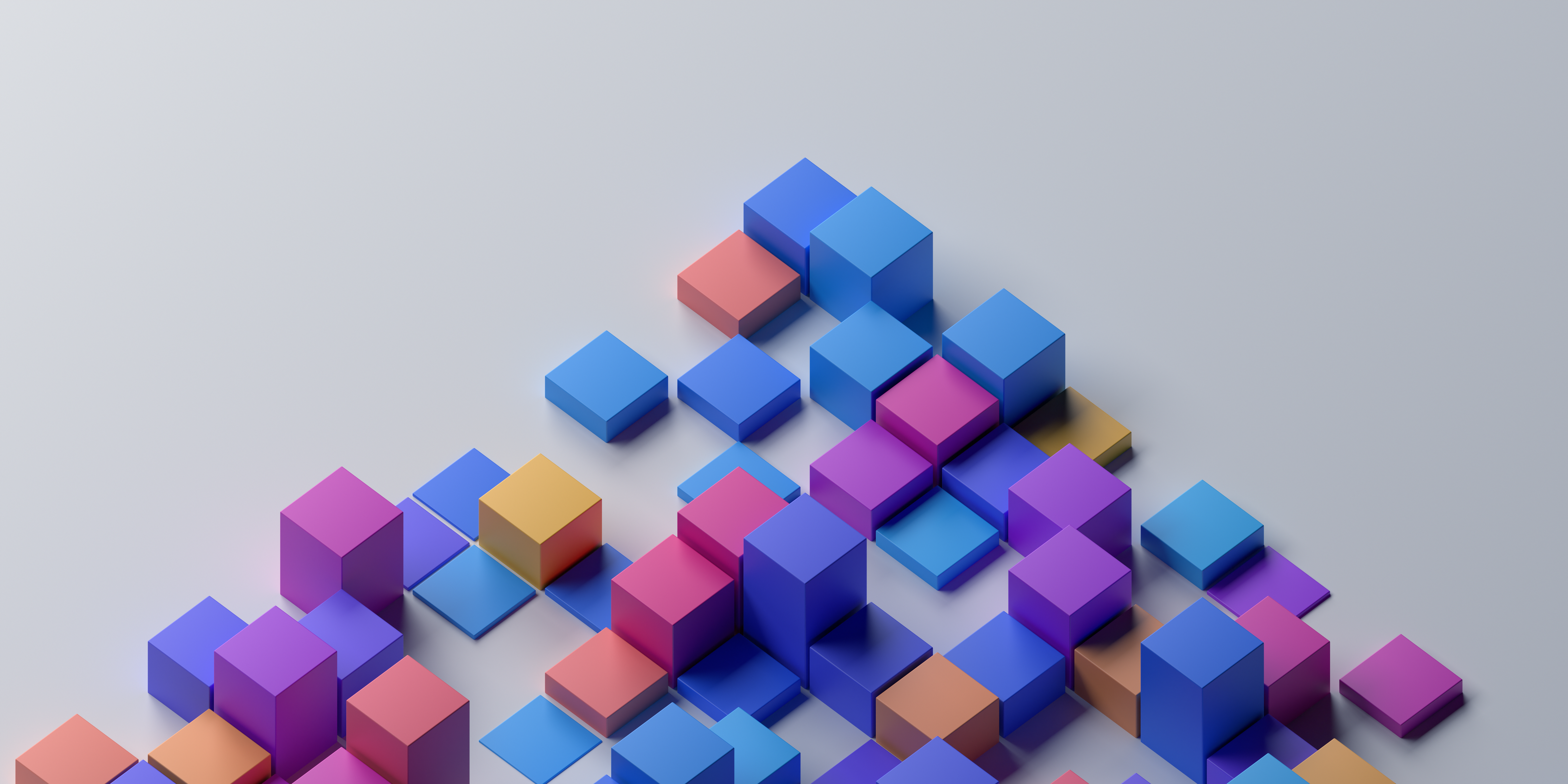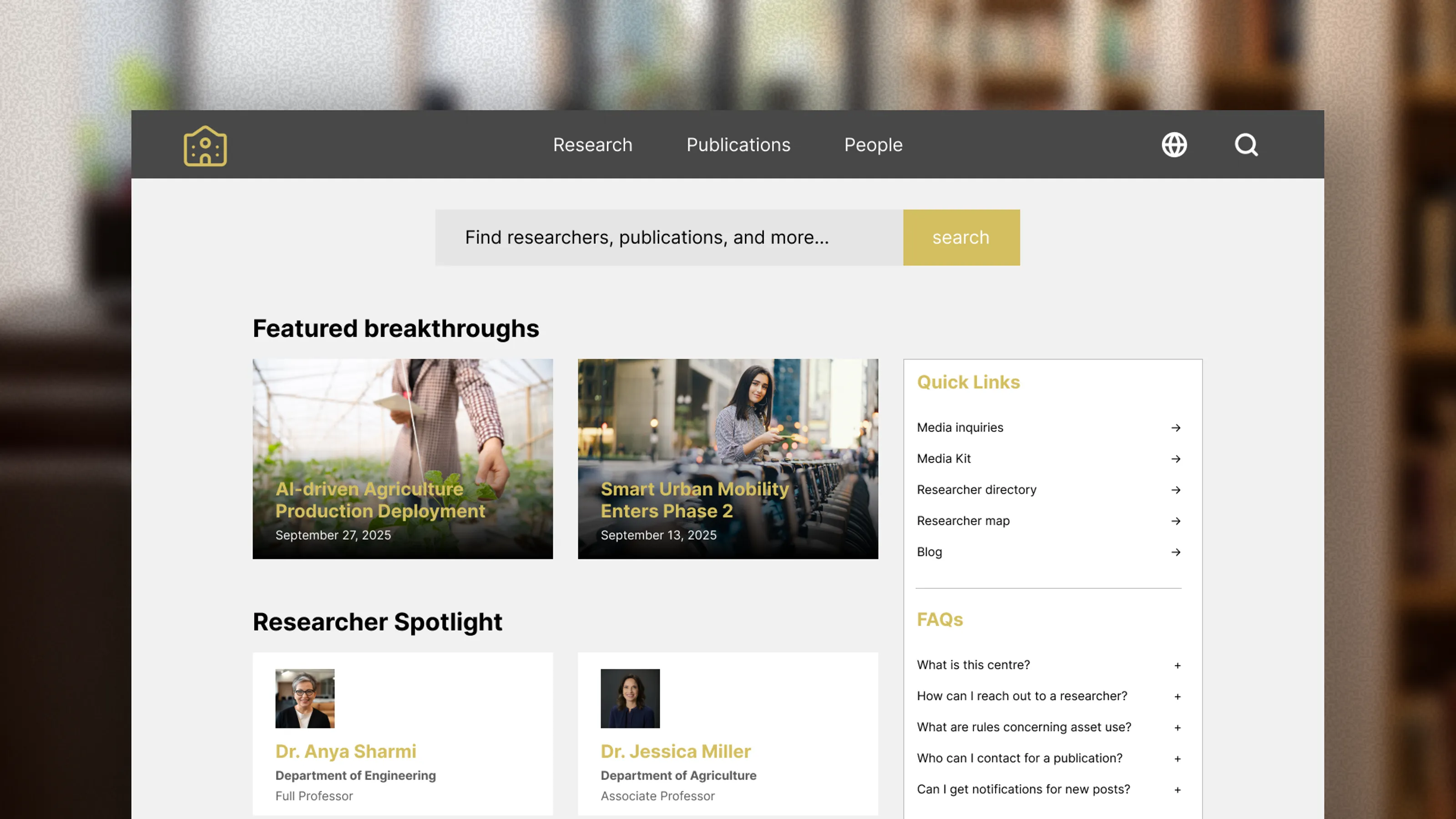When a university provost office asks for an interactive map showing international projects with multilingual content panels, most software vendors hear "custom development project." We hear "configuration challenge." The difference lies in platform architecture decisions made years before that specific request arrives.
The Configuration vs. Development Distinction
Traditional custom software development starts with requirements gathering, then builds specific functionality from foundational components. Each project reinvents collaboration systems, content management interfaces, permission models, and data relationships.
Platform-first architecture inverts this approach. Instead of building solutions from basic components, we configure sophisticated capabilities that already exist within an established platform framework.
The Content Profile Foundation
At the core of our platform architecture is the concept of content profiles—structured multimedia containers that can represent any type of institutional content entity. A research project, expert profile, policy initiative, or clinical trial all become content profiles with different data schemas but identical underlying capabilities.
Each content profile inherits the same foundational functionality: collaboration workflows, version control, multimedia handling, relationship mapping, and access permissions. This means a new content type can be deployed with enterprise-grade capabilities immediately, rather than developing those capabilities from scratch.
Relationship Intelligence
Content profiles can define relationships with other profiles or themselves, creating knowledge graphs automatically. When that provost office wanted their international projects map, the underlying data relationships were already established—projects connected to researchers, geographic locations, funding sources, and outcome metrics.
The interactive map became a visualization layer over existing relationship intelligence rather than a custom application requiring separate database design, API development, and integration work.
The Folder Abstraction
What users see as "folders" in their interface represents sophisticated query and filtering capabilities underneath. When someone creates a "smart folder" for European sustainability projects, they're actually defining dynamic content filters that automatically update as new projects match those criteria.
These folders can feed any output format—maps, lists, dashboards, reports, or external website widgets. The same content organization powers multiple presentation contexts without additional configuration.
Pre-Built Infrastructure Components
The platform includes enterprise-grade infrastructure that most custom development projects must build separately: user authentication systems, role-based permissions, audit logging, backup systems, API frameworks, and security protocols.
When deploying a new solution, this infrastructure exists from day one rather than requiring months of development and security testing. The deployment timeline focuses on content structure and business logic rather than foundational system architecture.
Real-World Configuration Example
Consider that international projects map request. The implementation path involved:
Content Profile Definition: Define project profiles with required fields (location, partners, outcomes, media assets)
Relationship Mapping: Establish connections between projects, researchers, institutions, and geographic regions
Interface Configuration: Configure map visualization pulling from project location data
Smart Folder Setup: Create filtering logic for different project categories
Collaboration Framework: Set permissions for distributed project managers to update content
Total development time: weeks, not months. The platform handled authentication, data relationships, content management interfaces, and system integration automatically.
Scalability Through Reuse
Once configured for one solution, platform capabilities become available for related requirements. The international projects platform can expand to include partnership networks, funding visualizations, or outcome tracking without rebuilding core functionality.
This architectural approach means the first solution establishes infrastructure that accelerates every subsequent requirement.
The Managed Service Model
Platform architecture enables managed services rather than software licensing. Organizations receive configured solutions running on proven infrastructure rather than software to implement and maintain themselves.
This eliminates the typical enterprise software challenges: lengthy implementation projects, integration complexities, ongoing maintenance requirements, and upgrade management.
Why This Approach Works for Institutional Requirements
Institutional needs often combine standard enterprise functionality with domain-specific requirements. A research showcase needs content management, collaboration tools, and public presentation capabilities—all standard requirements—but also needs to handle academic metadata, publication relationships, and research outcome tracking.
Platform architecture provides enterprise-grade standard functionality while maintaining flexibility for domain-specific configuration. This matches institutional purchasing preferences: proven reliability with customization capabilities.
Technical Debt Avoidance
Custom development projects accumulate technical debt—shortcuts and compromises made during development that create maintenance challenges over time. Platform-based solutions avoid this by operating within established architectural constraints.
Updates, security patches, and capability enhancements happen at the platform level, benefiting all solutions simultaneously rather than requiring individual project maintenance.